Press Kit
BusyCal Press Resources
- BusyCal Mac Product Page
- BusyCal Mac User Guide
- BusyCal iOS Product Page
- BusyCal iOS User Guide
- Request a review copy
BusyCal Highlights
- Modern UI — BusyCal features a sleek, modern interface that's visually stunning and effortless to use.
- Calendar Sets — Quickly toggle between different calendar groups, such as work and personal, with a single click.
- Natural Language Input — Quickly create events or tasks by typing phrases like "Lunch with Alex tomorrow at 2 PM."
- Graphics & Emojis — Add visual flair to your calendar by embedding graphics or emojis to highlight important dates.
- Favorite Time Zones — Stay in sync no matter where you are, with support for managing and displaying multiple time zones.
- Conference Calls — Create and join conference calls seamlessly with integrated support for services like Zoom and WebEx.
- Travel Time — Plan smarter with travel time integration, including Apple Maps and traffic-based alerts to ensure you're never late.
- Menu Bar App — Access a beautifully redesigned menu bar app with a mini-month calendar and a visual density map of your availability.
- Timed Tasks — Add to-dos with specific times, seamlessly integrated with your calendar events.
- Info Panel — A streamlined Info Panel with enhanced controls for dates, times, locations, attendees, maps, and more.
- Mapping Event Locations — Visualize all locations from your calendar events on an interactive map.
- BusyCal for iOS — Now available for iOS with all the power of BusyCal for macOS, including customizable views, integrated tasks, travel time, live weather feeds, and more.
- Widgets — Choose from various widgets for up-next events, week views, and more, right from your home or lock screen.
- Smart Tags — Tag your events for better organization and easy filtering.
- Smooth Infinite Scrolling — Swipe through days, weeks, and months effortlessly with intuitive trackpad gestures.
Discover dozens of other features throughout the app, making BusyCal the ultimate productivity tool for macOS and iOS.
System Requirements
- BusyCal for macOS requires Requires macOS 11.0 or later.
- BusyCal for iOS requires iOS 15 or later.
BusyCal Mac App Icon & Screenshots
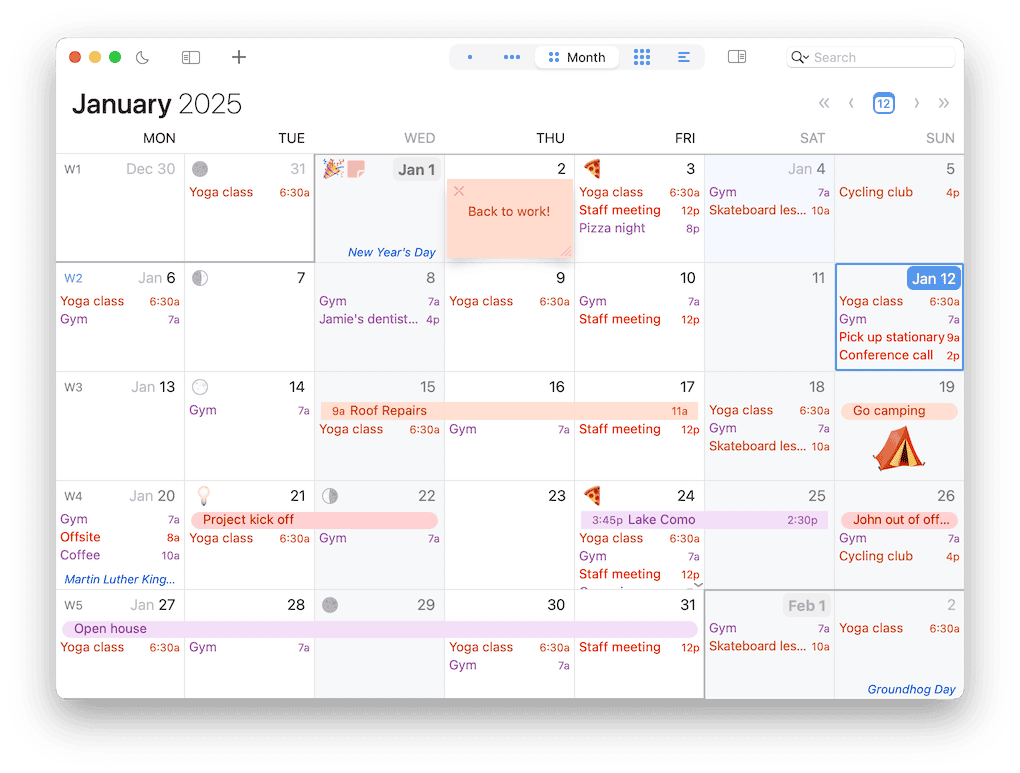
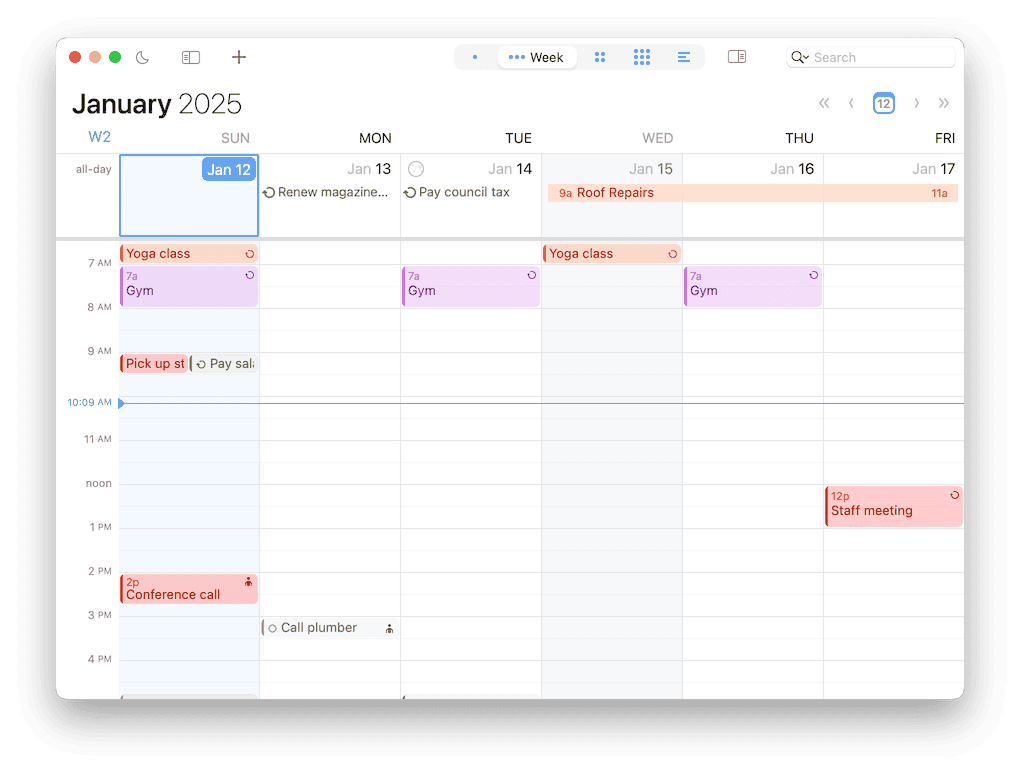


BusyCal iOS App Icon & Screenshots





BusyContacts Highlights
-
Unified Contact Management — Bring all your contacts together in one place with options to view as cards or customizable multi-column lists.
-
Rich Contact Profiles — Build detailed contact profiles, including links to emails, calendar events, messages, and social media interactions.
-
Smart Filters — Create dynamic groups and filter contacts based on tags, keywords, or specific criteria.
-
Customizable Views — Tailor your contact views with sortable columns like company, name, and last interaction.
-
Tags for Better Organization — Add user-defined tags for quick categorization and easy filtering.
-
Activity Timeline — See a chronological view of every interaction—emails, messages, and meetings—linked to each contact.
-
Seamless Sync — Directly sync with iCloud, Google, Office 365, Exchange, and other CardDAV servers for real-time updates.
-
Contact Sharing — Share groups or individual contacts effortlessly while maintaining privacy and control.
-
Multiple Accounts Support — Manage contacts from multiple accounts simultaneously with seamless integration.
-
Private LAN Sync — Share contacts securely over your local network without relying on third-party services.
-
Social Media Integration — Link Twitter and other social profiles to contacts for a unified view of interactions.
-
Advanced Search — Find contacts instantly with powerful search tools that let you search by tags, notes, or any contact field.
-
Accessibility Features — Extensive customization options for improved accessibility and usability.
-
Compatibility with BusyCal — Tight integration with BusyCal makes it a complete CRM solution for managing both calendars and contacts.
Discover even more features that make BusyContacts the ultimate contact manager for macOS.
System Requirements
- BusyCal for macOS requires Requires macOS 11.0 or later.
BusyContacts Mac App Icon & Screenshots
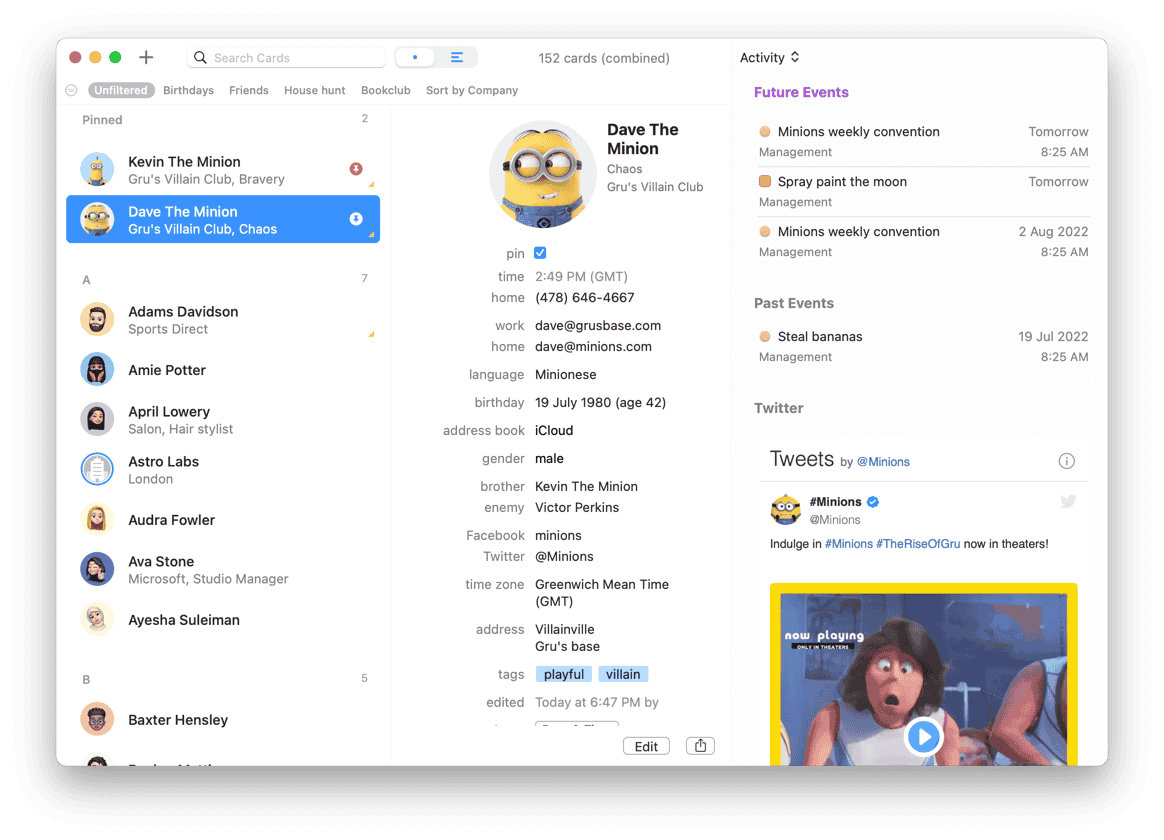
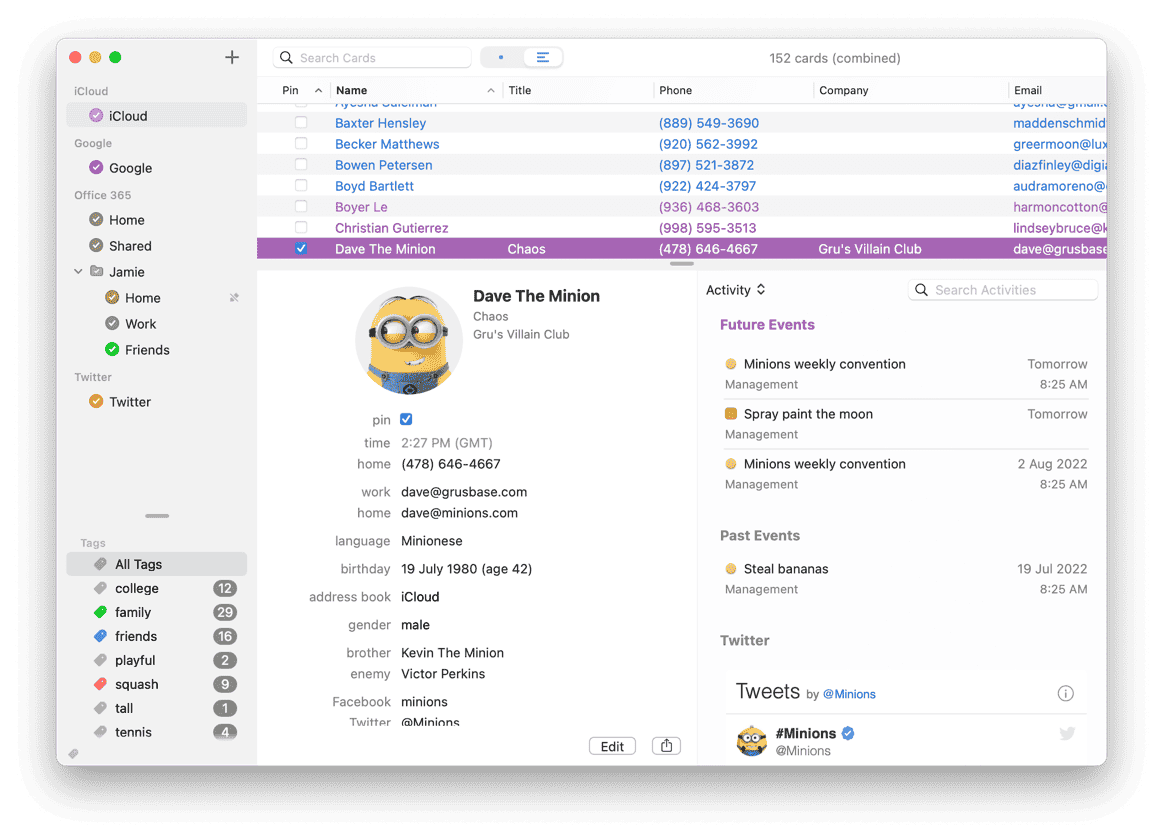

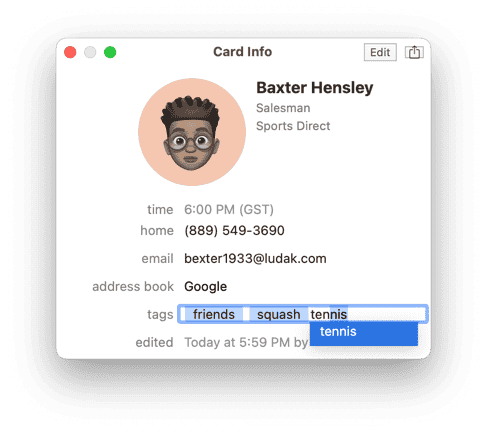

About
The busy bees at Beehive create bee-utiful Busy Apps!
Led by Fahad Gilani, the creator of the award-winning 2Do app for macOS, iOS, and Android, Beehive has been buzzing with innovation since 2006. Drawing on decades of experience across firmware, software, and technical writing, Fahad remains dedicated to refining and enhancing our apps to meet the needs of our users.
BusyCal and BusyContacts trace their origins to 2007, created by productivity software pioneers Dave Riggle and John Chaffee, who passed the torch in 2017. For the history buffs: back in the early '90s — long before Apple introduced iCal — they developed Now Up-to-Date, a revolutionary network calendar for Mac OS 7, and its companion app, Now Contact, which set the gold standard for calendar and contact management.
While much has changed since those early days, the need for powerful, user-friendly calendar and contact management solutions remains. Building on this legacy, BusyCal and BusyContacts have been refined and enhanced to become the ultimate tools for managing your schedule and connections on macOS and iOS.
Beehive Innovations FZE holds exclusive worldwide rights to Busy Apps, BusyMac and 2Do.
Contact Info
Busy Apps info@busymac.com