Birthdays and Anniversaries
You can display the Birthdays and Anniversaries of your contacts in BusyCal.
In BusyCal, select BusyCal > Settings > General, and select the Show Birthdays calendar and Show Anniversaries calendar checkboxes.

A new Birthdays calendar and Anniversaries calendar will appear in BusyCal's left sidebar under the CONTACTS heading and all contacts in BusyContacts that include Birthdays or Anniversaries will be displayed as Banners in BusyCal.


Show Dates in Calendar
There may be some birthdays that you'd prefer not to see in BusyCal. This can certainly be the case if you're syncing with Facebook or LinkedIn (macOS 10.13 or below) and have dozens of vague acquaintances whose birthdays are cluttering up your calendar.
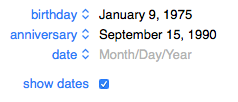
Note: The Show Dates checkbox will only appear in BusyContacts while you are in Edit mode, and you must enable the Show Dates in Calendar field under Settings > Info Panel, or add that field to a specific card using the add field popup. The option will also appear in non-edit mode if you have unchecked "Show Dates" for a specific contact.