Why does BusyCal need access to Contacts?
BusyCal requires permission to access your Me Card in Apple Contacts for creating and responding to meeting invitations. It also requires access to your Contacts for displaying Birthdays and Anniversaries in your calendar.
BusyCal requires permission to access your Me Card in Apple Contacts for creating and responding to meeting invitations. It also requires access to your Contacts for displaying Birthdays and Anniversaries in your calendar.
The first time you launch BusyCal you should be presented with a dialog asking if you want to grant BusyCal permission to access your Contacts. If you did not grant BusyCal access to Contacts at that time, you must do so manually, as follows:
Open System Preferences > Security & Privacy, select Contacts in the left sidebar, then check BusyCal.app.
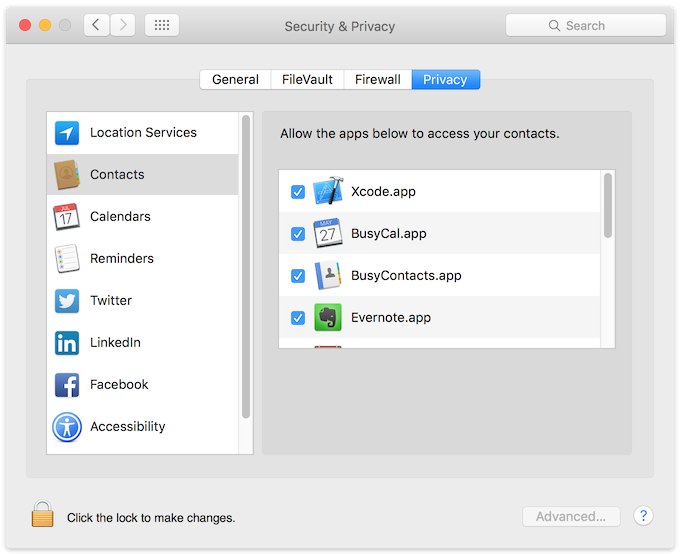
How do I setup my Me Card?
If using Apple Contacts, launch macOS Contacts, select Card > Go to My Card, and make sure your Me Card contains a matching email address. There are some instructions found here:
https://support.apple.com/en-ae/guide/contacts/set-up-your-contact-card-adrb3525ca49/mac
If using BusyContacts, launch BusyContacts, select File > Go To My Card, and make sure your Me Card contains a matching email address.
If using Contacts, sometimes BusyCal can't get your Me card from Contacts. Usually this can be solved by having Contacts re-establish your Me card.
- Launch macOS Contacts, select Card > Go to My Card
- Go to any other card, and then select Card > Make this My Card
- Go back to the original card and select Card > Make this My Card
More on the use of the Me card here: