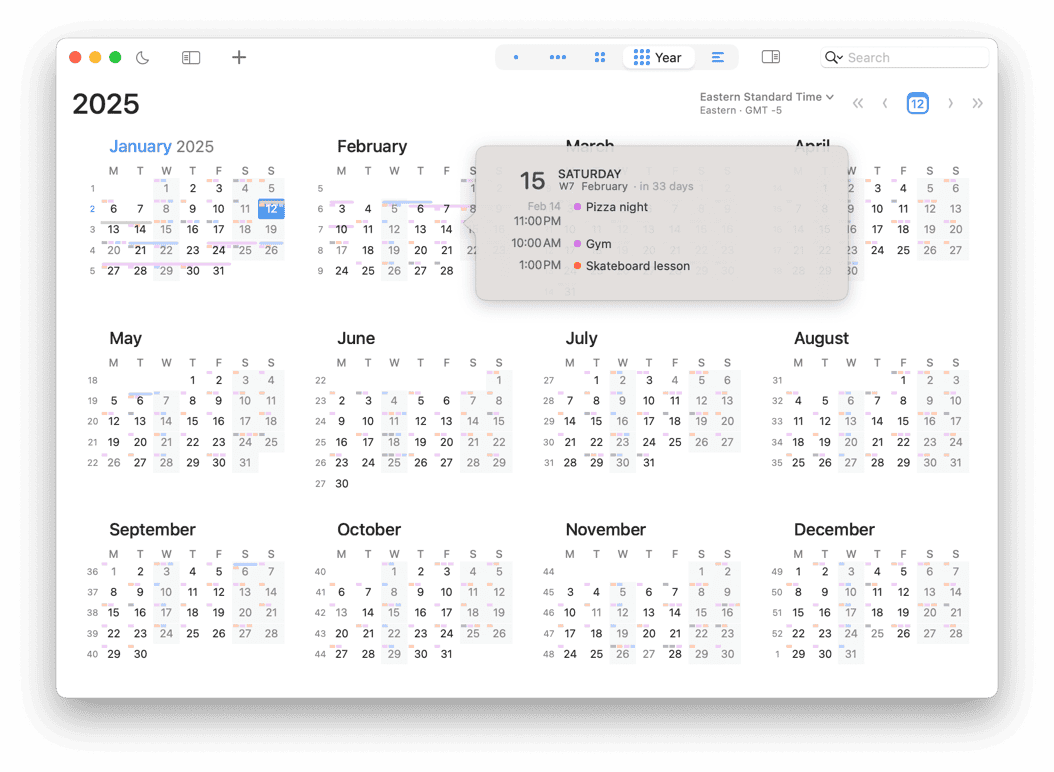Year View
The year view displays 12 mini months, with colored dots representing the events on those dates.
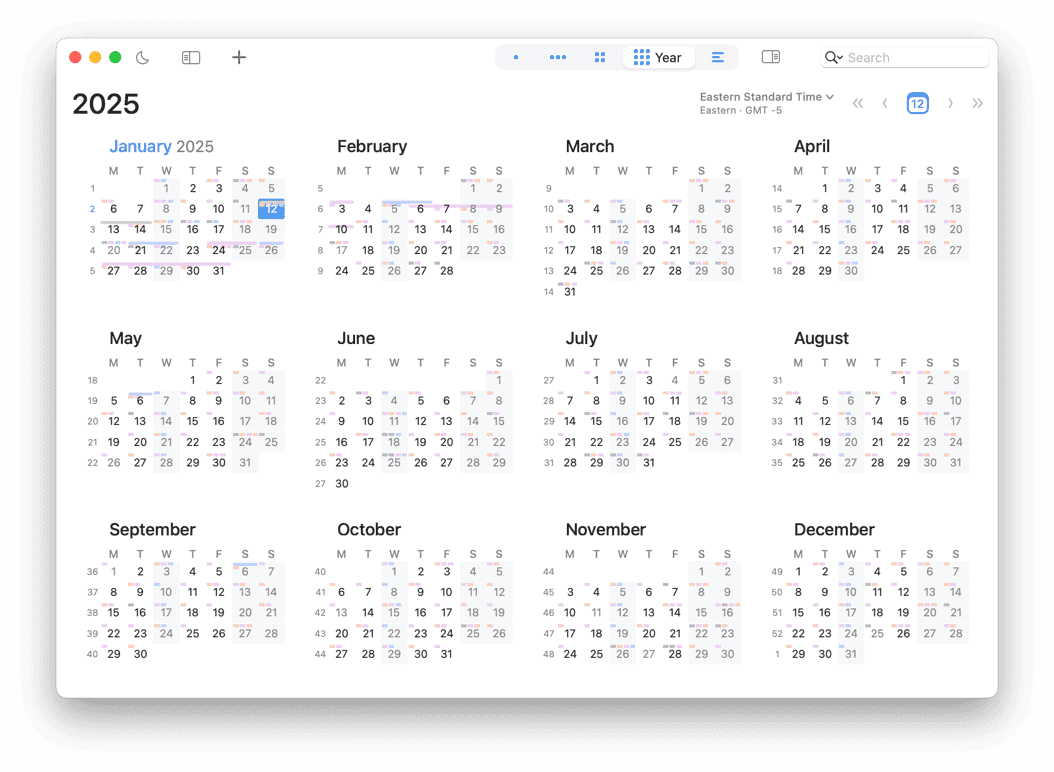
While in Year view, you can scroll forward or backward by one year by clicking the the navigation arrows, or by pressing ⌘-Left Arrow or ⌘-Right Arrow. To scroll forward or backward by four months (one row), press ⌘-Option-Left Arrow or ⌘-Option-Right Arrow.
You can also hover over any day to display a popover with a list of that day’s events.