Repeating Events
Repeating events reoccur at regular intervals (such as every day, every week, or the second Thursday of every month).
To create repeating events in BusyCal, click the “repeat” pop-up menu on the Info Panel and choose a repeat interval from the pop-up menu.
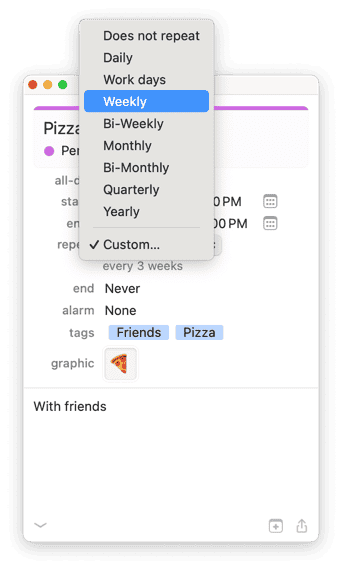
Moving a Single Occurrence of a Recurring Event
In BusyCal, a single occurrence of a recurring event cannot be moved to a different calendar—only the entire series can be moved.
Why?
Recurring events are treated as a single entity tied to the same calendar - this is how all calendaring apps work. Moving one occurrence would break that structure, so any changes to the calendar apply to the whole series.
What Can You Do Instead?
If you need one instance of a recurring event on a different calendar:
- Duplicate the event → Right-click the occurrence and select Duplicate Event.
- Move the duplicate → Drag it to the desired calendar.
- Delete the original occurrence → Right-click and choose Delete This Occurrence.
This ensures your event stays on the correct calendar without affecting the full series.
Custom Repeats
In addition to the standard repeat intervals, you can create custom repeat intervals by choosing Custom and choosing a repeat frequency.
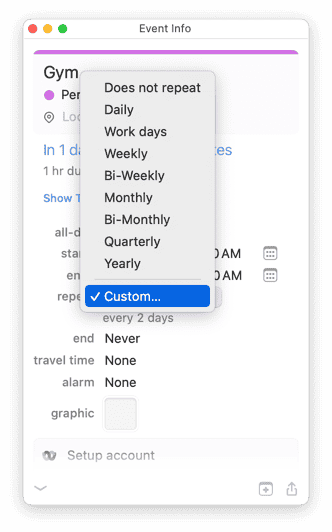
Here are some examples of custom repeat intervals.
Repeat Every Other Day
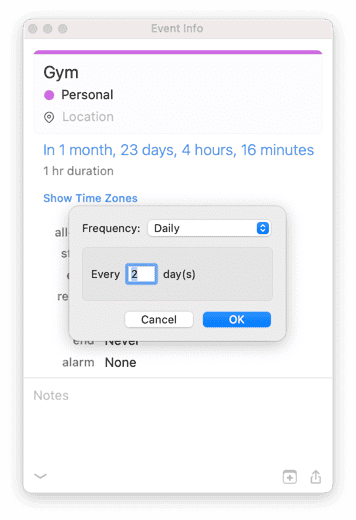
Repeat Every Other Weekday
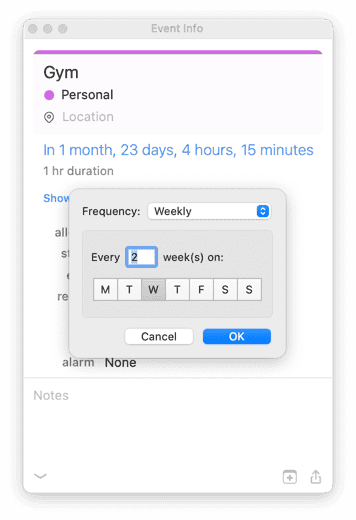
Repeat Every Other Week on Tuesday, Wednesday, Thursday and Friday
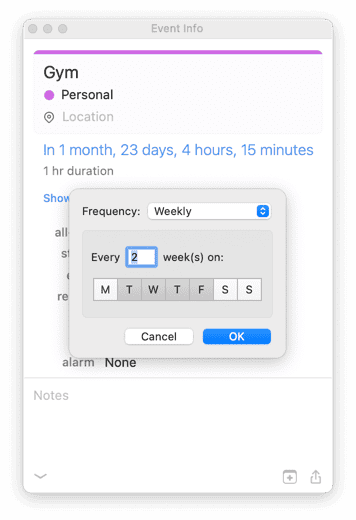
Repeat Every Month on the 1st and 15th
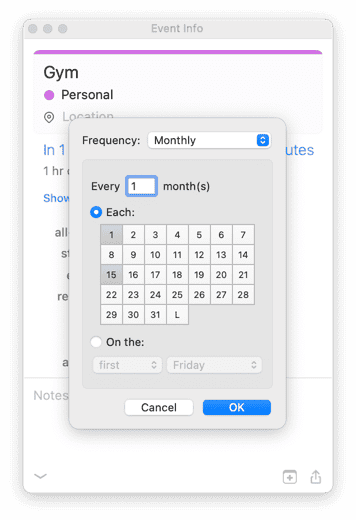
Repeat Every Month on the Second Thursday
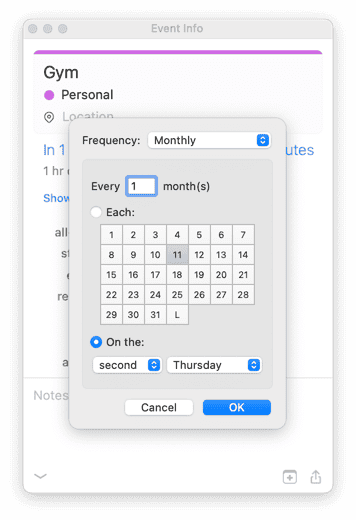
Repeat Every Month on the Last Friday
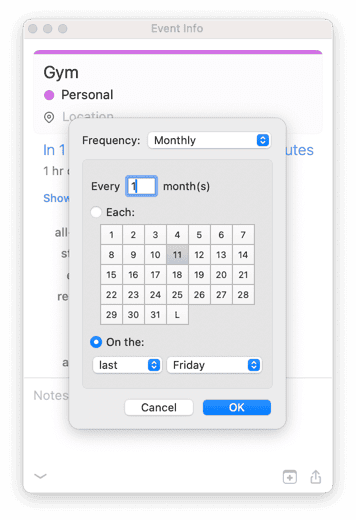
Repeat Every Month on the Last Day
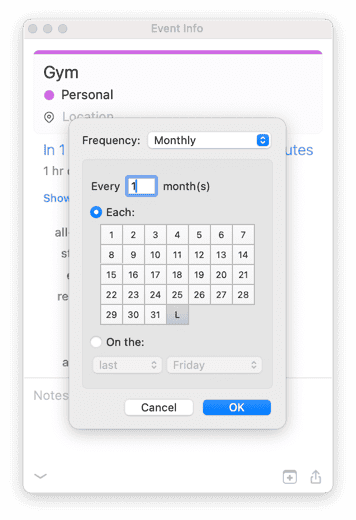
Repeat Every 3 Months (Quarterly) on the 15th
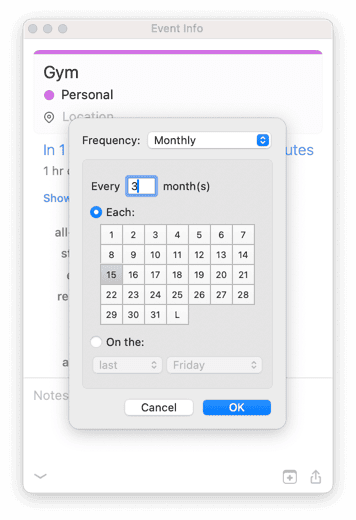
Repeat Every Year on the 4th Thursday of November (Thanksgiving in the United States)
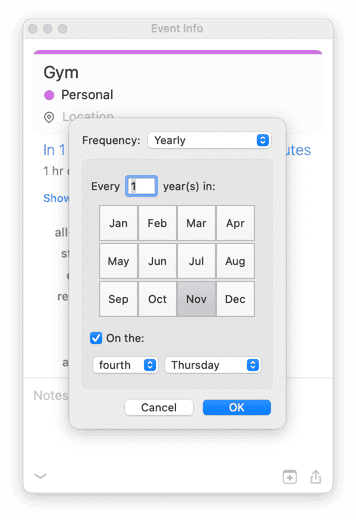
how to make event recurring monthly. Recurring events. Repeat monthly. Recur quarterly. Repeating task. Repeating Todo. How event repeat repeating recur recurring daily weekly monthly yearly, custom repeat, custom repeating, repeat custom setting, recurrence, recurrance, repeating, every other week, repeating task, repeating todo, repeating to do, repeating meeting, repeat meeting